Reading long articles on the internet can be a pain. You have to keep scrolling down to read the article. This bookmarklet helps you auto-scroll the page. Just click on the bookmarklet and the page will start scrolling down automatically.
You can adjust the speed of the scroll by using the slider at the bottom of the page. You can pause and resume scrolling by simply clicking or tapping on the page. To stop ing altogether, click on 'Stop Auto-scroll' button on top of the page.
Drag and drop the link below to your bookmarks bar to use the bookmarklet.
Auto-Scroll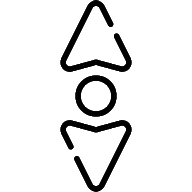
Mobile users might not be able to drag and drop the link to their bookmarks bar. Instead, you can do this -
1. Copy the code by tapping the button below.
2. Create a new bookmark on your mobile browser, give it a title like 'Auto-Scroll' and paste the code in the URL of the bookmark.
3. Whenever you want to auto-scroll a page, go to your bookmarks and tap on this bookmark.